
PMMI Lighting Mobile App
The PMMI Lighting Mobile App gives you full control of Area (zone) light levels and lighting scenes from your Apple or Android phone or tablet.
Mobile App
CLICK HERE for information to setup your Mobile App.
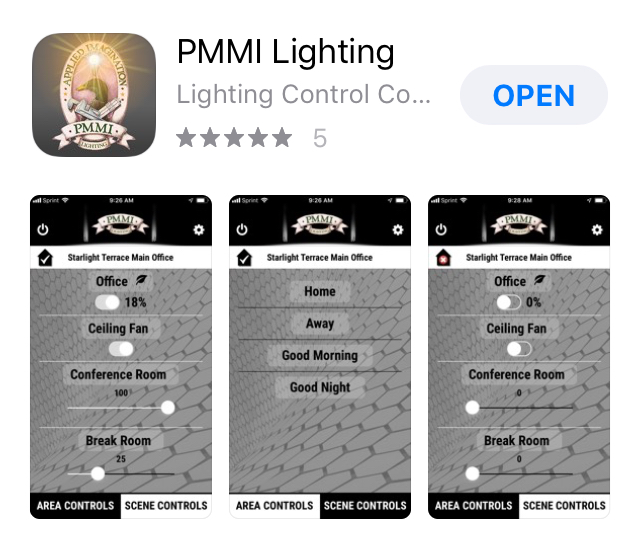
Operation
Most importantly, your PMMI Lighting system must be hooked into a VIABLE internet connection via an ethernet cable or strong wifi connection.
Control area light levels using sliders or toggles on the Area Controls page. Areas configured as “Toggle Only” or “Daylight Harvesting” in Step 1 are controlled with toggles. Daylight Harvesting Areas are denoted with a leaf beside the Area name and current light level shown beside the name.
Slider Controls control dimmable Areas. Simply move the slider control to the desired level. Touch Area name to toggle the light level between 0 and 100%.
Toggle between Area Controls and Scene Controls by clicking on the tabs at the bottom of the screen.
On the Scene Controls page, simply press a Scene name to trigger that lighting scene. Scenes set one or more Areas to specified levels as defined in the configuration file (step 1 above). Those light levels will respond immediately and reflect on the Area Controls page within 15 seconds of the Scene trigger.
The System Name (e.g. John’s Lake House) specified in the configuration file appears at the top of the App. The house icon, to the left of the system name, shows either a check mark or red “X”. The check mark implies that the system is in “Home” mode and a red “X” implies “Away” mode. Toggled between home and away mode by triggering scenes on the Scene Controls page.
Automatic Light Level Updates
When a light level changes as a result of a switch press, motion trigger, or timed event, the App will reflect changes within 15 seconds.
Daylight Harvesting is a technique that makes use of daylight to offset the amount of energy needed to light a space. The concept involves the use of automated lighting control to reduce “powered” light output as daylight encroaches into the space through windows, skylights, etc. As the control system continuously adjusts the light level, the App displays that level beside Daylight Harvesting Areas on the Area Controls page.
